With order cutoff notifications you can choose to be notified approximately two hours before your ordering deadline if an order has not yet been placed for the week. You can choose which vendors to receive notifications for (for example, you may only wish to receive notifications for those vendors you order from regularly) as follows:

You can choose where to receive the notifications as follows:
To setup which notifications to receive, click on the user icon in the top right corner and then click
User Profile. Scroll down to Notification Preferences as shown below.
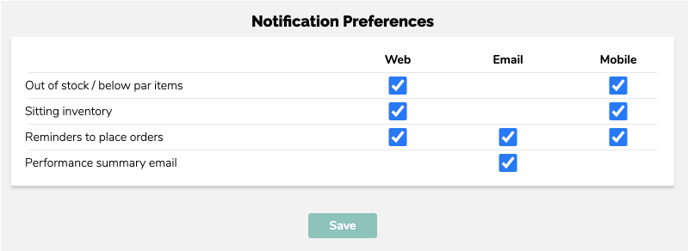
You can check the boxes for Web, Email or Mobile on the row that says Reminders to place orders.
Note: to be sure you receive notifications at the correct time, please be sure your locations time zone is correct. See how to set location time zone for more info.