If you've verified your account within Backbar, on a daily basis we check for product updates from your suppliers. This may include new products that aren’t currently in your inventory items or changes to products you already have.
We attempt to determine if a new product reported by a supplier is actually a new inventory item or is really an existing item, however our algorithms aren’t 100% perfect because suppliers and distributors often have many different SKUs, packaging variations, order numbers and other variables which make it difficult to determine if products are identical. Also, even if a product is the same, if it is in a different size or package, we might consider it a unique item. For example, the same beer in a keg vs. a can would be considered two unique inventory items. Backbar’s algorithm is constantly learning based on your supplier data and actions you take, to constantly improve new product detection.
When we detect new or updated products, we take an action to either add it to your account automatically or update an existing item, based on if we believe there’s a match to an existing item. However, you can reverse the action we take if it is wrong or not what you want. For example, if you previously received a vodka as a 750ml bottle and now receive it as a 1L bottle, by default we will add it as a new product. But if you want to update the existing product instead such that it’s size changes from 750ml to 1L, you can do so.
Here is an example review screen showing three new products that have been received from our supplier integration. For all three we have detected that we believe these are existing products the account already has and so just their product details will be updated. The green highlights show what has changed with the product and therefore what will be updated on the inventory item.
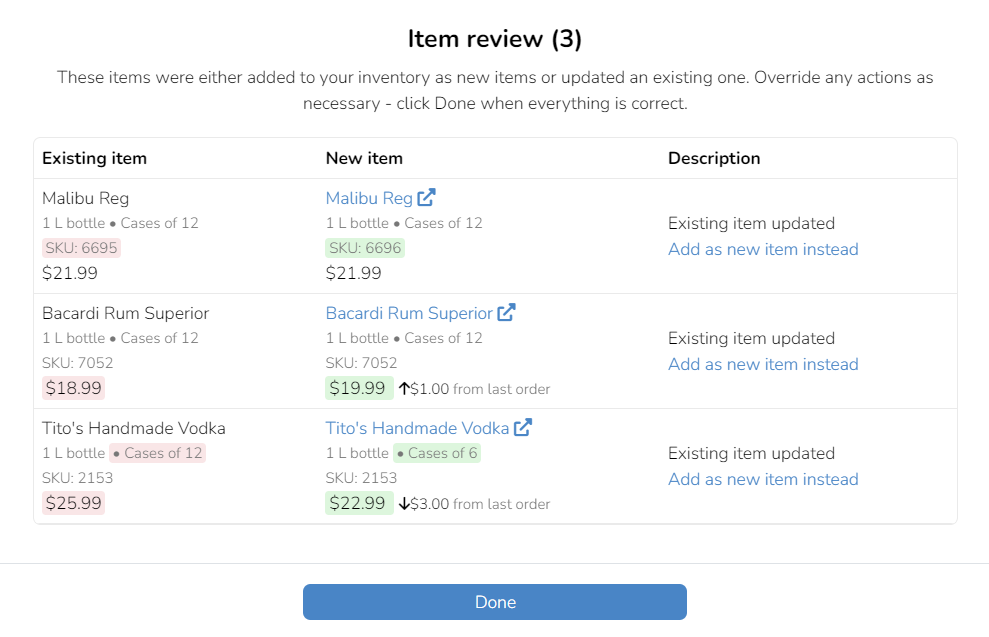
Any change detected to an existing item, will automatically update the appropriate information for that item, including it’s cost, sku, units per case, and size (if you specified to update it, per above). Therefore, as your cost changes from your supplier over time, the default inventory item cost within Backbar will also change.
Sometimes the review screen may show that we've detected a new product that matches an existing one, but the product details look identical. In this case it is usually that the product you ordered recently from the distributor had a different orderable sku than what you've ordered in the past. Often times distributors may have dozens, or even hundreds, of skus for the same product, and so we want to ensure that the new sku we've detected is really the same as an item you already have.